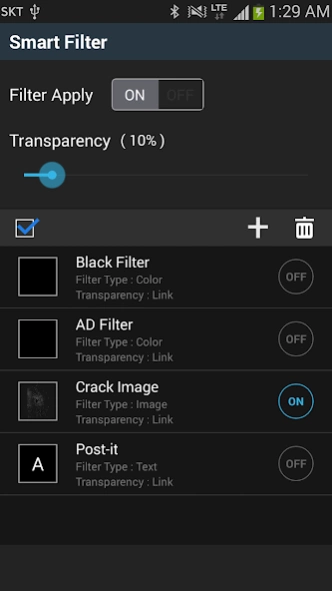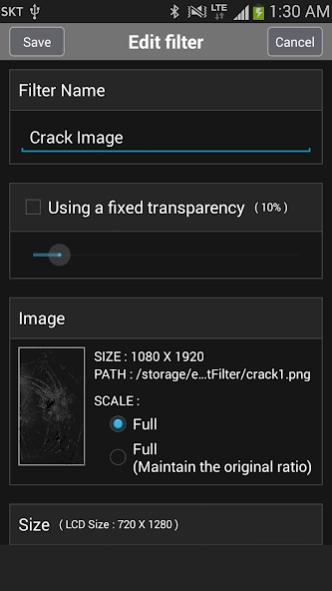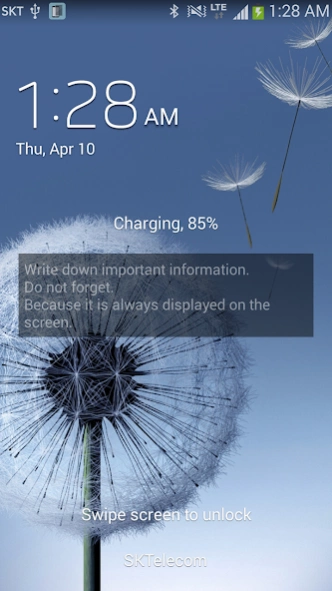SmartFilter 1.3.3
Continue to app
Free Version
Publisher Description
SmartFilter - color, image, text , always showing the specified transparency app.
Smart Filter screen color, image, text , always showing the specified transparency app.
Color Filter:
If the full screen color filter to specify the place of letting black
Brightness of the night when you were a smart phone can be used as the adjustment .
Supported smartphone so you can set the brightness darker than even convenient.
Image Filter :
Such as family photos or favorite celebrity photos showing the use of the screen .
Broken LCD to crack image based on the filter is applied to the base
After applying this filter to the lowest transparency (10%) seem to be set on the LCD is broken .
Show all screens , including the lock screen so show your friends and family will be fun .
Text Filter :
Post- What you need to write down important information and put put the wallet Smartphone
Experiences that you'd be stuck .
It works the same as its always smart phone show up on the screen so that the specified characters
Will never forget forsake .
About SmartFilter
SmartFilter is a free app for Android published in the System Maintenance list of apps, part of System Utilities.
The company that develops SmartFilter is 개발팀. The latest version released by its developer is 1.3.3.
To install SmartFilter on your Android device, just click the green Continue To App button above to start the installation process. The app is listed on our website since 2016-03-15 and was downloaded 19 times. We have already checked if the download link is safe, however for your own protection we recommend that you scan the downloaded app with your antivirus. Your antivirus may detect the SmartFilter as malware as malware if the download link to com.jiwoosoft.smartfilter is broken.
How to install SmartFilter on your Android device:
- Click on the Continue To App button on our website. This will redirect you to Google Play.
- Once the SmartFilter is shown in the Google Play listing of your Android device, you can start its download and installation. Tap on the Install button located below the search bar and to the right of the app icon.
- A pop-up window with the permissions required by SmartFilter will be shown. Click on Accept to continue the process.
- SmartFilter will be downloaded onto your device, displaying a progress. Once the download completes, the installation will start and you'll get a notification after the installation is finished.